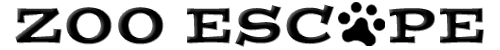|
||||
|
There's a problem with one (or more) of the pages, can you help?
If there is a visual problem with any of pages, or if a page seems to never finish loading or show a "script error", it is likely that the web browser was interrupted or failed to download a page component. This causes an incomplete file to end up in the cache, causing problems. Here a few things you can try to fix the problem:
» Clear the web browser's cache. This is usually the most effective way to fix all sorts of problems: → Chrome: go to "Tools" → "Clear browsing data…" in the main menu, select "the beginning of time" at the top, make sure "Empty the cache" is checked/selected and all other check-boxes are unchecked, then press [Clear browsing data] button. → Internet Explorer: go to "Tools" → "Delete Browsing History…" (you might have to press [Alt] key to access the menu), make sure "Temporary Internet Files…" is selected and all other check-boxes are unselected and then press [Delete] button. → Edge: click the ellipses "..." along the upper-right side, then click "Settings" and press [Choose What to Clear] button, select "Cached data and files" and then press [Clear] button. → Firefox: go to "Tools" → "Options…" (you might have to press [Alt] key to access the menu), select "Privacy" tab at the top, select "clear your recent history" link, select "Everything" under "Time range to clear", make sure "Cache" is checked/selected under "Details" and all other check-boxes are unchecked, then press [Clear now] button. → Safari: go to "Edit" → "Empty Cache…", then click "Empty" button. » If clearing the cache doesn't seem to help, try closing down your web browser (all windows!) and start it again. Or restart your computer altogether. » It is possible that your web browser simply does not support a particular feature required by our website. We routinely test our website with the latest versions of the following web browsers: Firefox, Edge, Safari, Chrome. If you are using a different web browser, please consider switching. If you are using one of the browsers listed, please make sure to upgrade to the latest version. Using beta versions (i.e. untested experimental new releases) is not recommended as they usually have many issues that haven't been fixed yet. » If you are using Mozilla Firefox, try temporarily disabling all third-party plug-ins and extensions, to make sure they are not interfering in any way. » If you are using Microsoft Windows (XP/Vista/etc.), please make sure to promptly download and install all the latest patches from Microsoft Windows Update. » Check your computer for viruses and spyware, as they can be interfering with your web browser as well. » Please do not skip any of these steps even if they seem unimportant or unlikely to be the cause of the problem -- they are not just random suggestions, but real solutions that we have collected over the years. |
| [ | List all questions and answers | ] |
| |||||||||||
| ©2008-2025 zooescape.com. All rights reserved. | |||||||||||
|