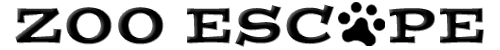|
||||
|
How do I enable JavaScript?
-> Internet Explorer: Go to Tools->Internet Options. Click on the 'Security' tab. Click the 'Custom Level' button. Scroll down to 'Scripting' and check the 'Enable' box for 'Active Scripting'.
-> Firefox: Go to Tools->Options. Click on 'Content' and select the check box for 'Enable JavaScript'. -> Safari: Go to Edit->Preferences. Click on 'Security' and select the check box for 'Enable JavaScript'. |
| [ | List all questions and answers | ] |
| |||||||||||
| ©2008-2025 zooescape.com. All rights reserved. | |||||||||||
|