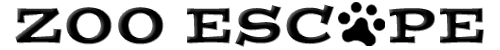|
||||
|
Cookie Requirement
Zoo Escape requires that cookies are enabled in your browser in order to log in.
Enabling Cookies in Internet Explorer 6 or 7 1) Click 'Tools' in the browser menu bar and then select 'Internet Options'. 2) Click 'Privacy' tab and then click 'Sites' button. 3) In the 'Address of website' text box, type in 'zooescape.com' and click 'Allow' button. 'zooescape.com' will appear in the list of managed websites with 'Always allow' text next to it. 4) Click 'OK' button to close the 'Per Site Privacy Actions' window and then click 'OK' to close the 'Internet Options' window. Enabling Cookies in Firefox 1) Click 'Tools' in the browser menu bar and then select 'Options'. 2) Click 'Privacy' icon and then if 'Accept cookies from sites' checkbox is not checked, click it. Click the 'Keep until:' drop-down menu and select 'they expire'. 3) Click 'Exceptions' button next to the checkbox. In the 'Address of Website' text box, type in 'zooescape.com' (without quotes) and then click 'Allow' button. 'zooescape.com' will appear in the list of websites with 'Allow' status next to it. 4) Click 'Close' button to close the window and then click 'OK' button to close the entire 'Options' window. |
| [ | List all questions and answers | ] |
| |||||||||||
| ©2008-2025 zooescape.com. All rights reserved. | |||||||||||
|